Everything I've learned about cold email (so far)
I’m going to do a cold email campaign.
I don’t really want to do it, but if I want to grow Edit Video Calls, I think it’s a smart move and relatively inexpensive compared to ads, paying someone to run my social media, etc.
My mastermind group is so great for stuff like this. 3 months ago I didn’t know the first thing about cold email, now I’m relatively confident in the approach and slowly getting my feet wet and sending cold emails.
There are SO MANY steps and services to running a campaign like this. I hope this post is helpful for people who have no idea what they’re doing!
Step 1: Building your list
You want to make sure you’re emailing the right people. There are a million tools for scraping email addresses from LinkedIn and the like but the one that my crew seems to recommend the most is Apollo.
The biggest thing to do here is get the smallest list possible! [Here’s a great podcast episode with Morgan Williams and Guillaume Moubeche of Lemlist about building a list and other tips].(https://morgandwilliams.com/040-use-these-simple-cold-email-tactics-to-book-more-sales-meetings-with-guillaume-moubeche/)
A small list sounds counterintuitive but the smaller your list is, the more targeted your message should be, and the higher your open rate will be. You can use Apollo or LinkedIn Sales Navigator to build the list.
Some variables to consider:
- Title
- Company size
- Industry
- Technologies used
The last one is super cool. Built With is a database that scrapes websites looking for instances of various apps and technologies. So if you offer Shopify consulting, you could use Built With to create a list of sites that have Shopify installed.
Built With doesn’t work with Zoom unfortunately hah…
I chose a different route. I was planning on spending $100/mo for Apollo anyway, so when Bart from Different Leads offered a promotion on his done-for-you list building service in the Productize Community Facebook group for the same price, I jumped on it.
My target market right now is coaches and consultants. I want to reach people who until COVID were regularly going to networking events, hosting workshops, speaking at conferences, etc. That stuff might not be immediately available in a LinkedIn profile, but it’s my goal.
I got a list of 462 names last week! But before I email them…
Step 2: Set up a burner URL and email account
The WORST THING you can do in a cold email campaign is repeatably get flagged for spam and ruin your deliverability on your main URL.
EXAMPLE:
If I sent cold emails from patrick@editvideocalls.com and recipients kept getting flagged as spam, then ALL MAIL coming from @editvideocalls.com is compromised. Cold email or not.
To get around this, you set up a burner URL and email address.
I bought “tryeditvideocalls.com” ($12) and set it to redirect. I also set up a new G Suite account ($6/mo) and set up patrick@tryeditvideocalls.com. This email account becomes my dedicated cold email account.
Next, you need to “warm up” the email account. To improve deliverability, you need to convince The Servers that this is a legit email account and you’re not going to spam people.
The URL and email account have separate reputation scores. The goal is to not ruin your reputation.
To warm up an email account you do all the things you would normally do:
- Send some personal emails - 10-20 per day
- Sign up for some newsletters
- Open a Twitter account or other accounts with that email address
When you do things normal people do, you don’t raise any red flags.
I have heard that this process could take 8-12 weeks (!!!) to get fully warm. This seems like overkill. I’m on week 3.
The URL and email account basically creates a firewall so in case something goes horribly wrong, your flagship URL is protected.
I have my list of 400+ leads and I seriously thought about just sending them manually myself from G Suite to get the experience and practice.
Instead, I signed up for Lemlist ($30/mo). I’m going to send my cold emails through here. It also has neat service to warmup your email account for you! They just send random emails from you to other people in their warmup system. Here’s what my sent folder looks like:
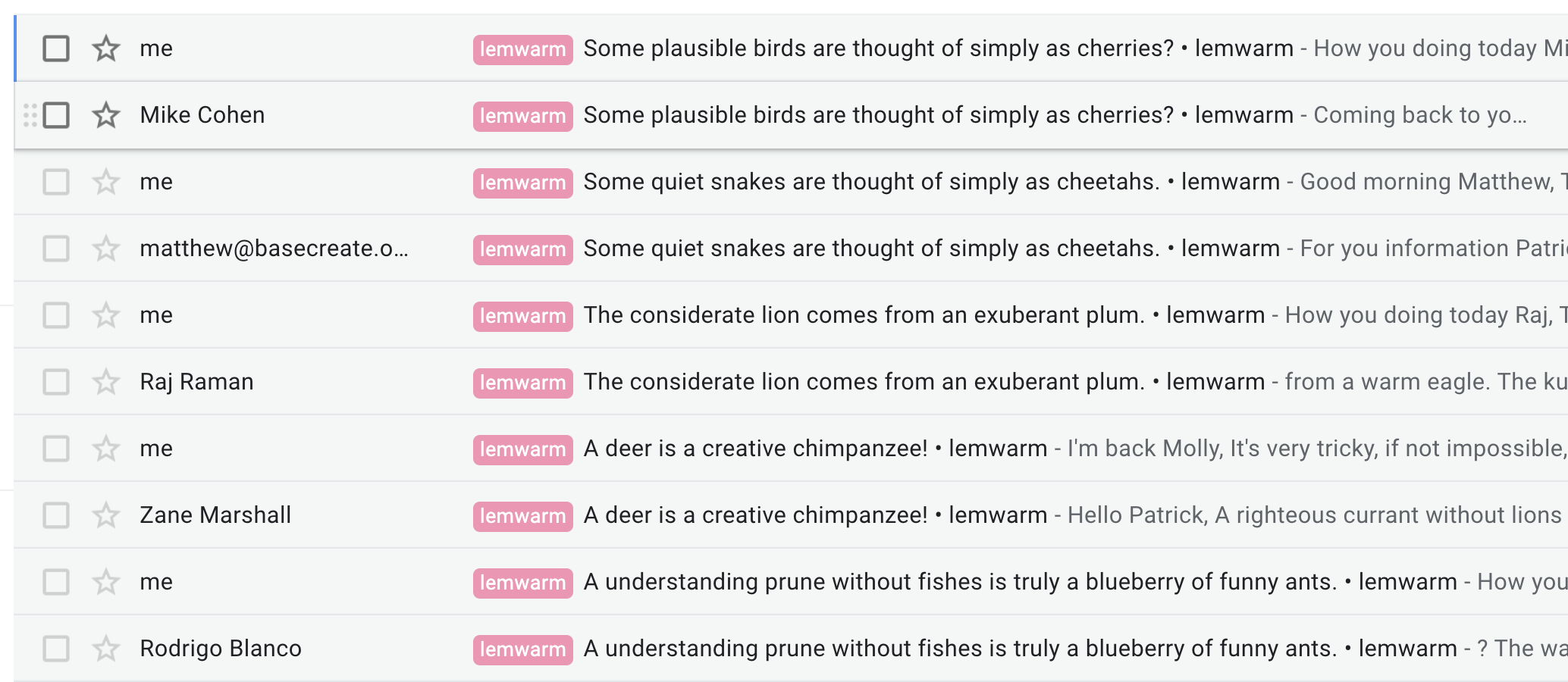
I’m realistically going to send 20-30 emails a day, so I’m working up to that number within Lemlist over the next week or two.
Step 3: Craft a message with the sole purpose of getting a response
This is where I’m at in the process.
This video with Luiz Cent from Mailshake is a great watch.
One of things Luiz talks about is what you should include on your first message. (31:00 in the video)
His rule: Don’t send ANY LINKS until the 3rd email! Wow, that’s a long time! That means:
- No Calendly links
- No fancy email signature with links
- No links to your work
- Don’t include the link to your ebook
Once they reply, THEN you can send links because they’ve given you permission.
The purpose of the first email is just to get a reply. THAT’S IT. “They’ve opted in to receiving more information from you.”
Another tip from Luiz: Add a column to your leads spreadsheet for “first line” (19:40 in video).
In the first line have a “custom sentence field for that person.” Spend an extra few minutes looking at the person’s LinkedIn page or website and reference something they’re doing in your first cold email.
- “Saw you got featured in…”
- “Saw that (content they wrote)”
- “Saw you worked with (client they worked with)”
- “Saw you used to work at (previous job)”
This shows them that you’re a human and you looked at their profile and didn’t send a canned message. The whole goal is deliverability, getting a response, and gauging interest.
You can hire a VA to do this custom sentence work as well. Do a few yourself, then create a Loom how-to video about what the sentence should be, then send to someone to complete for $10 per hour. This would work great for 50-100 emails, more than that may be cost prohibitive. I’m working on this step this week.
Step 4: SEND EMAILS
This is the hardest part! I’ve sent 5 and I’m still shaking. It’s super uncomfortable and I’m trying to get better.
I’ll report back on results!