I made an ebook! Here's what I learned
Super excited to share my new ebook, Reframing the Chat Window: Repurpose Your Video Calls To Get More Clients!
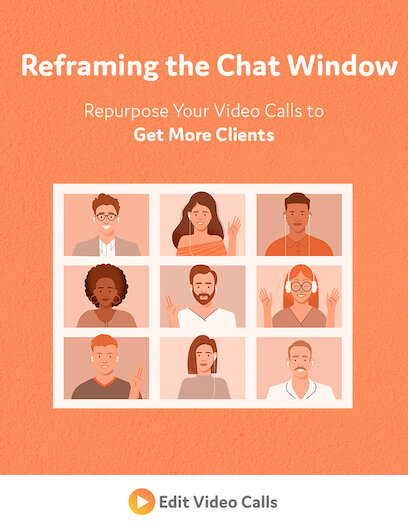
A while ago I hosted my first live training webinar and knew I could build on that and add more content in the form of an ebook.
I’ve been using that webinar replay as a free training video to capture email addresses. I’ve gotten a handful.
But psychologically I think people are more willing to give you an email address for a downloadable ebook instead of a video.
One of my main messages is: Turn your Zoom recordings into other kinds of content.
I thought, “How many different content types can I come up with?” Started writing stuff down, did a little Googling on content repurposing, and I came up with 21 ways!
I’ve never written anything substantial before (and only started this blog a few months ago) so I called in some help from Jaclyn and Podreacher. I figured if they turn podcast episodes into blog posts, they could easily take my webinar replay and my repurposing list and turn it into an ebook.
I paid for 2 blog posts (usually around 1,000 words each), what I got back was an incredibly detailed and thoughtful 4,000 word manuscript! Check it out! What an amazing starting point. I tweaked a few things, added another 300-500 words and am really happy with the result.
But Jaclyn did give me a heads up - Podreacher doesn’t do design so I would have to figure that part out. I had no idea what a designer would cost but figured I’d first roll the dice on an Appsumo deal for Beacon which is a lead magnet creation tool. Happy to report that Beacon is AWESOME.
It took a while to figure out the ins and outs of the platform, hunt for graphics, etc. Also I was having a mobile display issue with their Smart PDF feature, but the dev was responsive and fixed it in less than a day!
I also had a hiccup on the cover design. I had a concept in mind and mocked it up in Photoshop. Then I tried two avenues - Fiverr and a friend. Annoyingly neither worked out. Fiverr guy kept sending me revisions that didn’t match what I asked for and my friend was too slow.
I hate spending time on stuff I’m not an expert in but I didn’t want to wait any longer to send this thing out. I know enough Photoshop to be dangerous so I went to Creative Market and found a suitable graphic. I orange-ified it to match the book and viola, I had a book cover in an hour that cost $10.
In 5 or 6 hours over the course of a week, I finished! Here are some takeaways:
Collecting email addresses is important. An ebook justifies that transaction.
Beacon has a really cool onboarding Academy when you first sign up, showing you exactly what a lead magnet is, how to create one, then how to promote it.
How many websites have you visited where you got this popup?
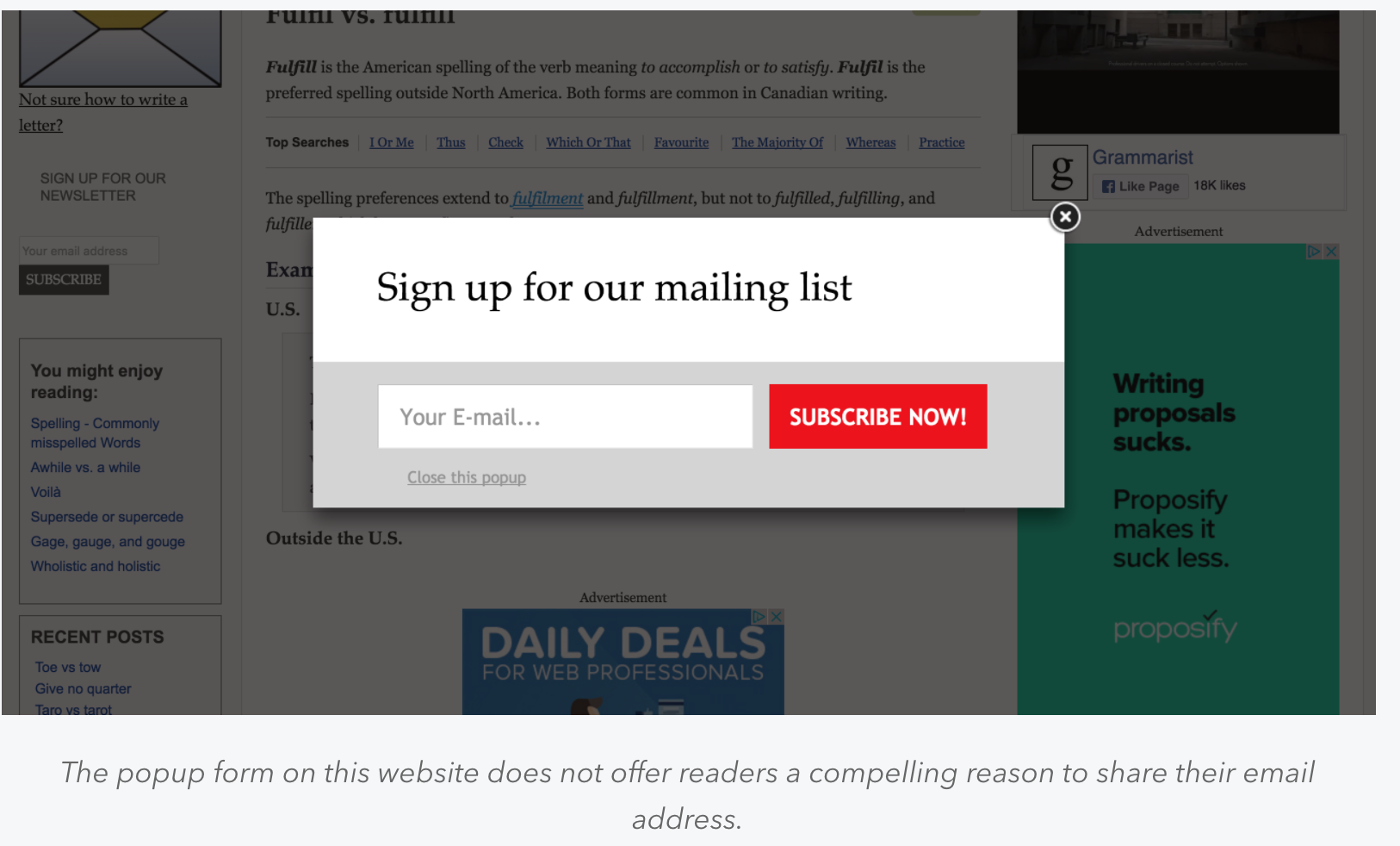
There is no reason to give them your email address! But if you give me something of value…sure, I’ll give you my email for that.
Share everything you know
One ebook I loved and think about often is Lead Cookie’s A How-to Guide to LinkedIn Lead Generation.
This ebook is literally “here’s our entire process so you can do it yourself.” They do this because their customers don’t have the time to do this work themselves. They also drop plenty of client results they were able to achieve.
Their value prop is “spend 10-15 minutes per day instead of 90 minutes per day.” So if you have 90 minutes, do what the ebook tells you, if you don’t, pay them to do it!
This makes a ton of sense to me. I will happily divulge the tools I use to make videos (Descript, etc.). If someone makes videos because I helped them get started, awesome! If they hit a wall and hire me, even better!
Sprinkle calls to action throughout
One tip I got in my mastermind group was that at 30 pages, people probably aren’t going to read the whole thing. I only put one strong full page call to action at the end, so the chances that people reach that page are slim.
So I went back and added a few more throughout the book (every 8-10 pages or so). My only call to action is to book a call.
I decided to make the ebook my homepage
I had a conversation with my mentor Tyler and asked him about his decision to put an ebook on the homepage of his company Applause Lab. His number one goal is to get people to book demo calls, and he thinks getting an email address is the best way to turn website visitors into demo bookers.
So after obtaining their email address, he puts signups into an email sequence that delivers followup emails after the initial “Here’s the ebook.”
I’m doing the same thing. I used Zapier to hook up Landen (my website platform) to Convertkit (my email platform) and put signups in a sequence that follows up a few times. At first it’s stuff like “Hey! Was this ebook helpful? What did you learn?” But then will get more content-heavy.
One other thing I learned from Lead Cookie - assume people didn’t read the ebook! Their followup emails are just lifted from the book. No need to reinvent the wheel I guess.
Final thoughts
I’m really excited to have this genuinely useful content at my disposal! I hope I get some good feedback on it and ultimately some new clients. Hopefully in a few weeks I can report back on the effectiveness.